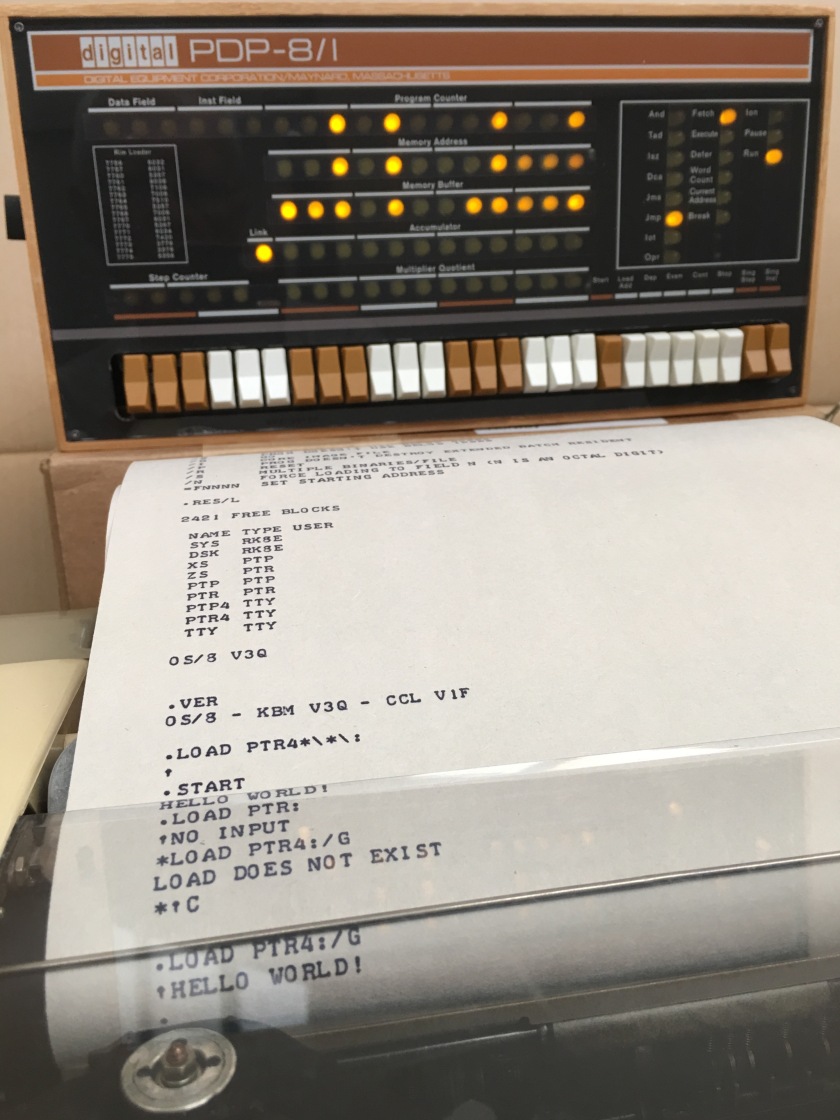 Last fall, during my web surfing, I stumbled across blog about a re-creation of the venerable DEC PDP-8 – the first widely-available minicomputer. Oscar Vermeulen (Obsolescence Guaranteed) had made a Rasperry pi-based, functionally compatible version of a PDP-8, including an operational front panel. He was offering it as a kit. I had to get one.
Last fall, during my web surfing, I stumbled across blog about a re-creation of the venerable DEC PDP-8 – the first widely-available minicomputer. Oscar Vermeulen (Obsolescence Guaranteed) had made a Rasperry pi-based, functionally compatible version of a PDP-8, including an operational front panel. He was offering it as a kit. I had to get one.
I had missed out on the early days of computing. I didn’t get my first computer until 1977 – a SWTP 6800 kit, with 8K of RAM, cassette tape program storage, and a CT-64 video display terminal. I built it, troubleshot solder whiskers between the RAM card printed wiring traces, fiddled with 4K Basic and Motorola 6800 assembly language loaded at 300 bps from cassette tape, decoded and displayed RTTY HF newsfeeds, and typed in and played Basic “Star Wars”. That was fun, and the start of my computer self-education.
But, before that, the PDP-8 started the revolution, although unaffordable by the hobbyist. It didn’t have a video display terminal. It used a teletype machine – a 110 baud electromechanical typewriter, historically used to send message traffic around the world via telegraph circuits and HF radio. I wanted to get back to the roots of personal computing. That meant I needed to get a PiDP-8 AND an accompanying teletype machine for I/O.
I bought a Model 33 KSR with acoustic coupler and brought it back to life, but soon realized that although the KSR was fine as a terminal, something was missing. In the early days, even before magnetic tape and floppy disks, program storage was on paper tape. I needed to experience punching and reading the original computer storage medium. So I bought a Model 33 ASR and without too much trouble got it running. And I’m now having fun playing with PDP-8 assembly language, 4K Basic, OS/8, and simply learning what it was like to operate a PDP-8 “back in the day.” The whirr of the teletype’s motor, the heavy feel of the ancient keyboard, the clatter of the typewheel striking the paper, watching the bits punched into the paper tape fly by as “hello world” is loaded into the computer – all contribute to an unequalled experience, along with the PiDP-8’s “blinkenlights” front panel where you can actually program the computer using the front panel switches and see the result displayed in an octal format.


 For a Model 33 Teletype machine to be used with the PiDP-8 as a console device, a few things need to be done (this also applies generally to simh/PDP-8):
For a Model 33 Teletype machine to be used with the PiDP-8 as a console device, a few things need to be done (this also applies generally to simh/PDP-8):

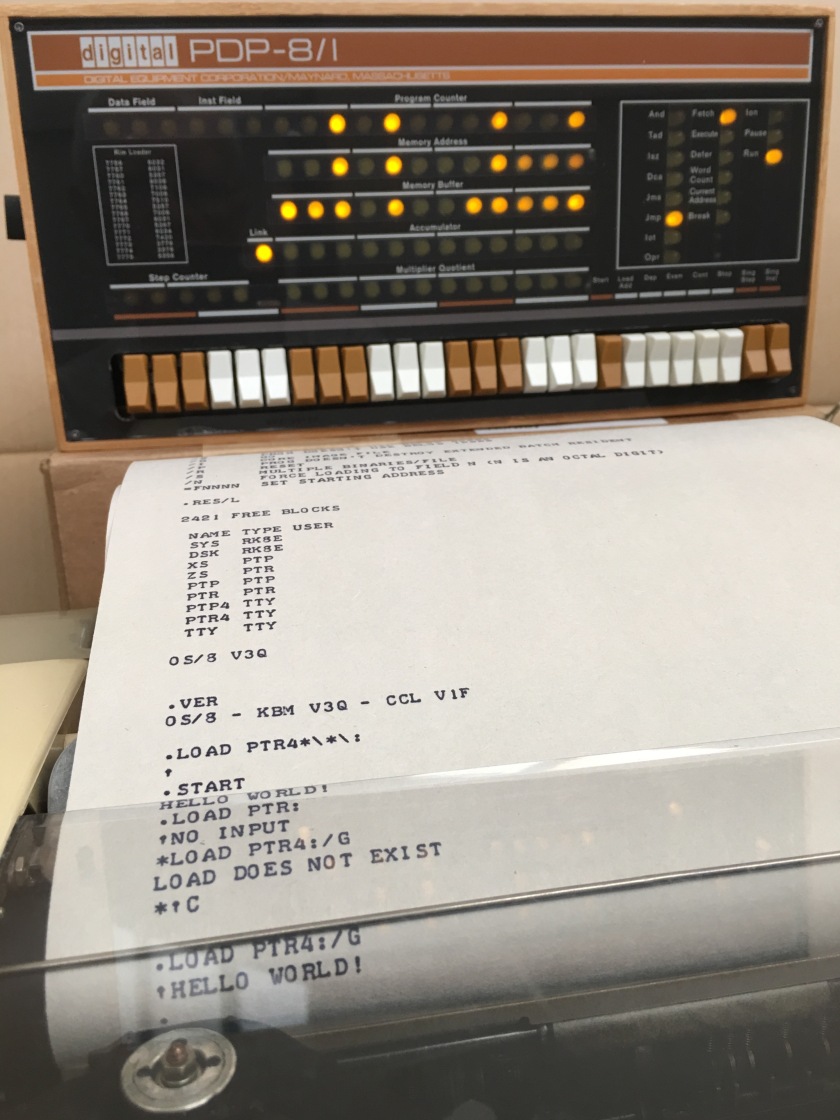 Last fall, during my web surfing, I stumbled across blog about a re-creation of the venerable DEC PDP-8 – the first widely-available minicomputer. Oscar Vermeulen (
Last fall, during my web surfing, I stumbled across blog about a re-creation of the venerable DEC PDP-8 – the first widely-available minicomputer. Oscar Vermeulen (